Rather than purchase expensive squirrel cage fans or duct blowers, many
people opt for pc fans for exhaust. You need several of these fans and rather
than buy 4 or 5 12v DC power bricks, its so much easier to use a computer power
supply. PC PSUs however, will not start without being connected to a
motherboard. The guide below demonstrates how to short out this precaution so
you can use a pc PSU in your grow cabinet to power as many 12v DC fans as you
have plugs on the PSU!
------------------------->
About 20 minutes ago, I had placed my Antec TruePower PSU on my friend's
trunk. I observed it for about 30 seconds to make sure it did not slide
anywhere, and when it didn't, I went in his house to finish pulling my computer
and other parts out of.
When I came back, I arrived just in enough time
to see my power supply slide off of his trunk and onto his concrete garage
floor.
I did not have time to re-assemble my rig, and half of my parts
were shipped out to lucky auction winners from ebay earlier that week. So a good
method to just test if your PSU will even power-on, is to jump it. Another
reason is some people jump their power-supplys to test other components, such as
fans, cd-roms, etc..
What we will need:
1) A Power Cable
2) A Power
Supply
3) A Paper Clip

Once we have the three P's, we are ready to begin, and will
follow a simple three step process.
Step 1
Plug in the Power
Cable to the wall, and then into the back of the Power Supply. Make sure the
Power Supply is flipped to 1 and not 0. I like to remember 1 is for power
because 1 looks like I, and I have ADHD. So I always haves me some powers. 0 is
like O which is like my OH face. Then I am drained of power.

Step 2
Take the paper clip and bend it into a 'U'
shape. We want the two ends of it to be next to each other, or relatively
close.
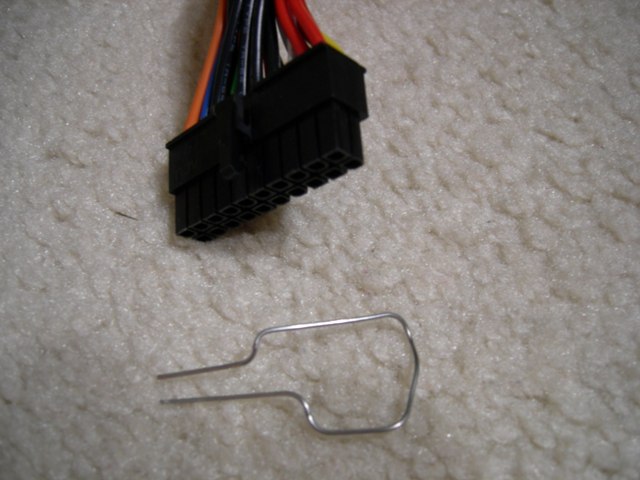
Step 3
Now we are in the final step. Locate the Green
wire on your PSU. There should only be one Green wire, whether you have a 20 or
24 pin power cable.

Alright, we found it. Now we get have to find a Black wire on
your PSU as well. There are a few, but we should be fine.
Finally, take
the paper clip and insert one end into the Green wire and the other end into any
Black wire.
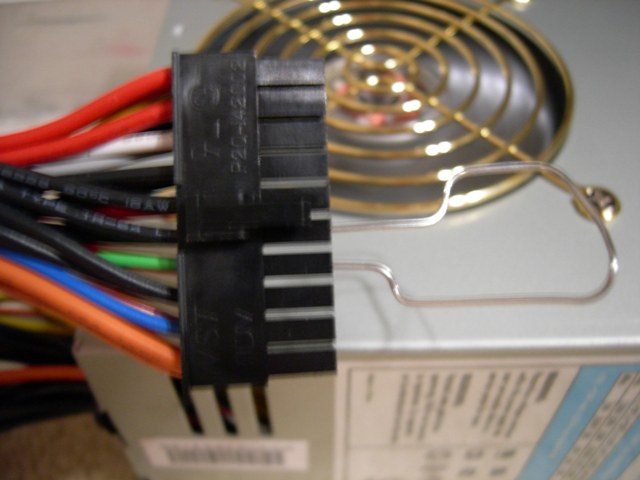
And there we have it. Your power supply is alive and kicking.
Again, this is a good way to test fans for functionality, CD-ROMs, and Floppy
Drives. Almost any component that will plug into this is fine. I would not
advise for your hard drive in case of data loss, but if it's a questionable hard
drive (why else would we test it?) then you I'm guessing you don't care if it
has anything on it, or it's too old to matter.
FAQ:
1) Can I be
electrocuted?
No! There is no way you can be electrocuted with the paper
clip. However, if you touch a capicator or something else that would cause you
to be electrocuted, I take no responsibility.
2)How many volts are
running through there?
I have no clue. I honestly do not. But you need not
worry because you cannot be electrocuted.
Sorry about the blurry pics. I
had a Kodak LS753 that got stolen from a lame frat party at school, out of my
backpack, WHILE IT WAS ON MY BACK. So now I'm using a Nikon P2, which I bought
because of the wifi, but it actually sucks at pictures. I do not advise you to
purchase.
Oh yeah, and give me feedback on how this guide helped you! And
things I can add in / improve on. Thanks and hope this helps.
Version
History:
2006-06-10 Guide Is Submitted
2006-06-17 Guide Is
Posted
2006-06-18 Updated Guide With A FAQ Section